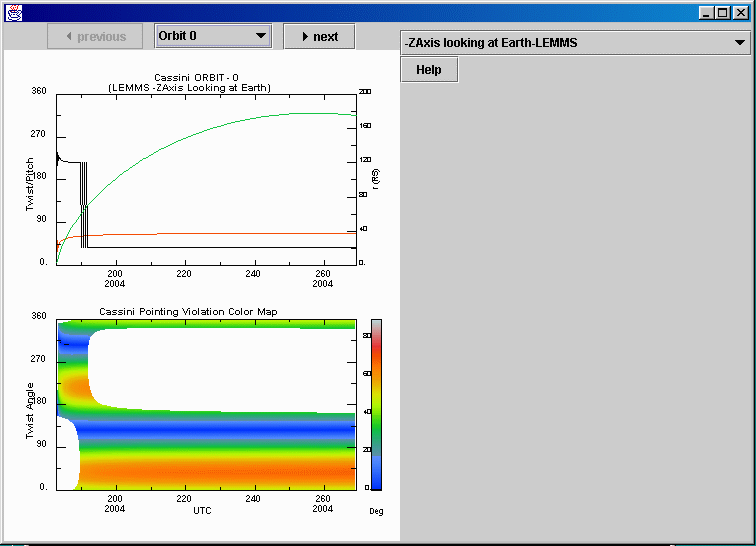
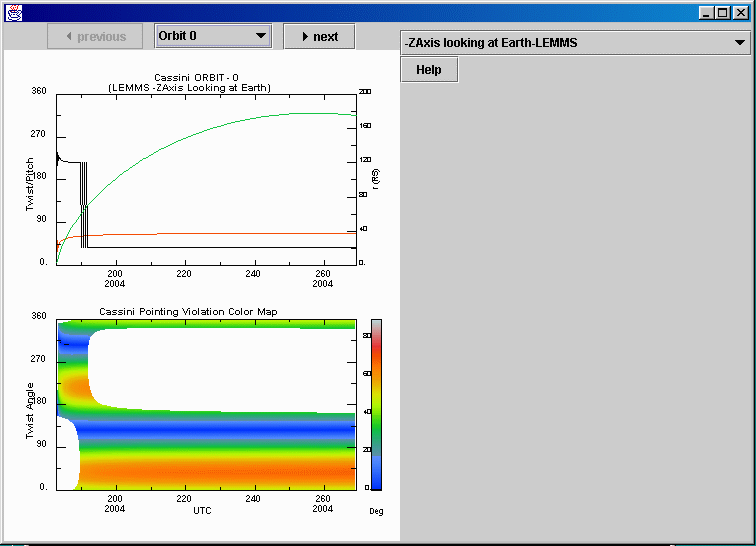
the browser has three panels. They are shown and described below.
Orbit Selection panel
This panel is used to select the Cassini orbit. The control panel has a pull down menu containing choice of orbit number. The Cassini orbit can be changed to next or previous orbit by pressing the arrow buttons on the right or left. The right button is for the next orbit, and the left button is for the previous orbit.
Image type Control Panel
The control panel is used to choose different image type. The control panel has a pull down menu containing choice of image types, Currently, seven different images are provided:
- Cassini trajectory in SZS coordinate system. (Saturn
Equatorial System).
Z-axis
= Saturn Spin Axis
Y-Axis
= Z-Axis cross (Saturn to Sun Line)
X-Axis
= Y x Z
- Lemms Coverage - (spacecraft -Z axis looking at
the Earth)
- Lemms Coverage - (spacecraft -Z axis looking at
the Sun)
- Lemms Coverage - (spacecraft -Yaxis looking at
the Saturn)
- Chem Coverage - (spacecraft -Z axis looking at
the Earth)
- Chem Coverage - (spacecraft -Z axis looking at
the Sun)
- Chem Coverage - (spacecraft -Yaxis looking at
the Saturn)
- Chem Coverage - (spacecraft -Yaxis looking at
the Saturn - flow outside the bow shock)
Display Panel
This panel is in the panel below the orbit selection
panel. It contains two panels, and it displays
images according to the image
choice.
Trajectory in SZS -
Top Panel - Cassini trajectory projection
in XY plane
Bottom Panel- Cassini trajectory projection in XZ plane
LEMMS Coverage:
Top Panel - It provides the pitch angle between the spacecraft
Y axis and Magnetic field,
the twist angle when the maximum pitch angle occurs, also the distance
from
Saturn to Cassini in Saturn radii unit (RS) when the spacecraft poinitng
is valid.
Bottom Panel - white ares indicates the pointing violation zone
- color map indicates the maximum pitch angle between the spacecraft
Y axis
and Magnetic field for the range from 0 to 90 degrees.
CHEM Coverage:
Top Panel - It provides the minimum angle between spacecraft
negative X axis and
plasma flow among all the twist angle rotations when the spcecraft pointing
is valid
and plasma velocity projection on the spacecraft is inside the CHEM
field of view
Bottom Panel - white ares indicates the pointing violation zone
- blue zone indicates the minimum pitch angle for plasma velocity
projection is
outside CHEM field of view when the spacecraft pointing is valid
- red zone indicates the minimum pitch angle for plasma velocity
projection is
inside CHEM field of view when the spacecraft pointing is valid
Coordinate System Definition:
SZS:
Z-axis = Saturn Spin Axis
Y-Axis
= Z-Axis cross (Saturn to Sun Line)
X-Axis
= Y x Z
spacecraft -Z axis looking at Earth
Z-axis
= pointing from Earth to Cassini
Y-Axis
= Z-Axis cross (Satrunn spin axis)
X-Axis
= Y * Z
spacecraft -Z axis looking at Sun
Z-axis
= pointing from Sun to Cassini
Y-Axis
= Z-Axis cross (Satrunn spin axis)
X-Axis
= Y * Z
spacecraft -Y axis looking at Earth
Y-axis
= pointing from Saturn to Cassini
X-Axis
= Y-Axis cross (Saturn spin axis)
Z-Axis
= X * Y